No products in the cart.
Buddy Bucks - How To: Redeem Points
Redeeming is as easy as 1, 2, 3!
Ready to put those points to work? Redeeming Buddy Bucks is as easy as pie. A few things to remember:
- Buddy Bucks must be converted into rewards before they can be used
- Once converted into rewards, you are provided with a unique coupon code
- This coupon code can then be applied automatically or at checkout
- Only one coupon code can be used at a time. This means Buddy Bucks rewards cannot be stacked.
- You cannot stack other coupons with Buddy Bucks rewards
Redeem Rewards*
*You can also redeem your rewards from the My Dashboard page, when viewing your cart, or at checkout.
You can redeem Buddy Bucks at any time from your dashboard. See below:
Step 1 – Open up your Buddy Bucks Dashboard
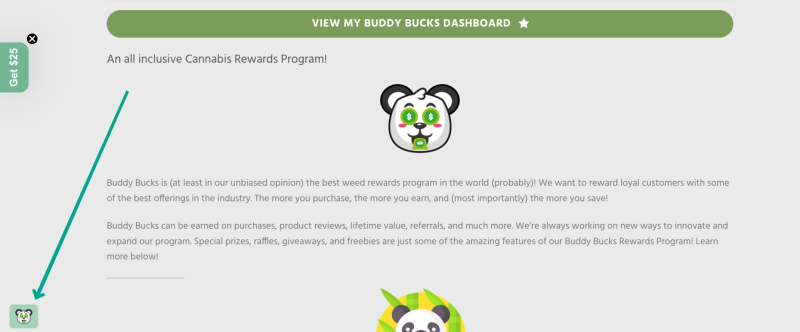
Step 2 – Go to the Redeem section

Step 3 – Go to My Rewards --> Rewards
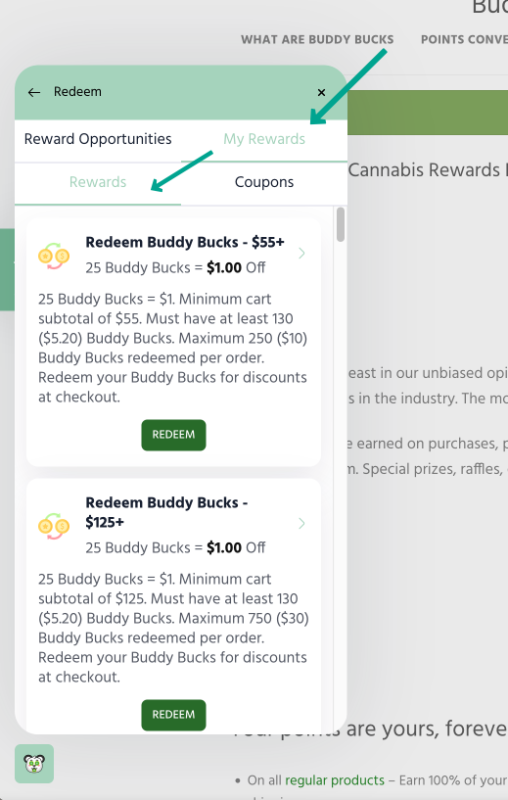
Step 4 – Find the reward you are looking for and press “Redeem”

Step 4a – If you are redeeming rewards from the My Cart, Checkout, or Dashboard page --> ensure you hit the “Apply Coupon” option

Step 5 – You will see the reward applied to your cart. Depending on the reward, this will show up as an instant discount or a freebie.

Step 6 – You can also remove the reward from your cart and use it towards a future purchase
Questions?
Reach out to us at our contact page and we’ll get back to you in a jiffy. 🙂

